Laptop specifications can often feel overwhelming, but they are imperative in determining the right device for your needs. Understanding key components like the processor, RAM, storage, and graphics can empower you to make informed decisions that enhance your computing experience. By breaking down each specification, you can tailor your next laptop purchase to align with your usage patterns, whether for gaming, work, or everyday tasks. This guide will help you decode the technical jargon and focus on what matters most for your personal requirements.
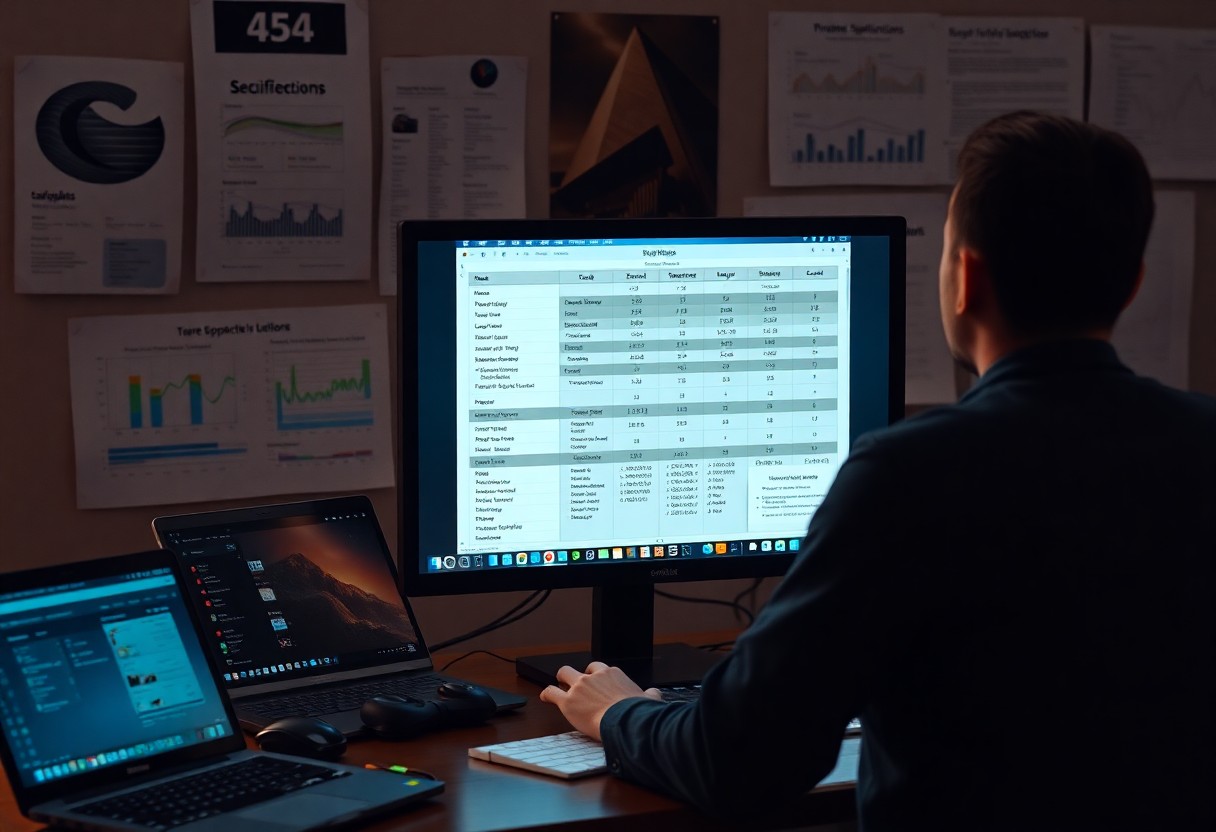
Contents
- Key Components of Laptop Specifications
- Processor Types and Performance
- RAM and Its Impact on Multitasking
- Storage Options
- HDD vs. SSD: Pros and Cons
- Understanding Storage Capacity
- Display Features
- Resolution and Screen Size
- Refresh Rate and Color Accuracy
- Graphics and Gaming
- Integrated vs. Dedicated Graphics
- Importance of GPU in Gaming
- Battery Life and Performance
- Factors Affecting Battery Life
- Understanding Battery Capacity
- Connectivity and Port Options
- USB Types and Their Functions
- Importance of Wi-Fi Standards
- To wrap up
Key Components of Laptop Specifications
Before plunging into the world of laptops, it’s vital to understand the key components that dictate their performance. Laptop specifications provide an insight into how well a device can meet your needs, whether for work, gaming, or casual browsing. Focusing on components like the processor, RAM, storage, and graphics card can help you make an informed choice. Your laptop’s efficiency and speed will significantly depend on these factors.
Processor Types and Performance
Before selecting a laptop, familiarize yourself with various processor types, as they directly influence performance. Processors are available in different families with varying capabilities:
- Intel Core i3, i5, i7, i9
- AMD Ryzen 3, 5, 7, 9
- ARM-based processors for specific devices
- Generational improvements in processors
- Integration of graphics capabilities
Thou should seek a processor that aligns with your specific usage needs, ensuring optimal performance.
| Processor Type | Performance Level |
|---|---|
| Intel Core i3 | Entry-level |
| Intel Core i5 | Mid-range |
| Intel Core i7 | High-performance |
| AMD Ryzen 5 | Mid-range |
| AMD Ryzen 7 | High-performance |
RAM and Its Impact on Multitasking
Behind every smooth multitasking experience lies an adequate amount of RAM. Random Access Memory (RAM) affects how efficiently your laptop can handle multiple applications simultaneously. Insufficient RAM can lead to sluggish performance, especially when you are running demanding software or numerous browser tabs.
Specifications vary widely, but typically, 8GB of RAM is considered the baseline for everyday tasks, while 16GB or more is ideal for gaming or professional applications. If you frequently multitask or work with resource-intensive programs, having ample RAM will significantly enhance your experience. You will find that higher RAM allows your laptop to switch between applications seamlessly, ensuring that your workflow remains uninterrupted.

Storage Options
Some key storage options to consider when buying a laptop include HDDs and SSDs, each offering distinct benefits and drawbacks. To learn more about how storage impacts the overall performance of your laptop, check out Computer Specs Explained – What to Look for in a Laptop.
HDD vs. SSD: Pros and Cons
Among the storage options available, HDDs and SSDs are the most common. Understanding their pros and cons will help you choose the right one for your needs.
Pros and Cons
| HDD (Hard Disk Drive) | SSD (Solid State Drive) |
|---|---|
| Higher storage capacity at a lower cost | Faster data access and load times |
| More suitable for bulk storage | More durable with no moving parts |
| Wider compatibility with older systems | Quieter operation |
| Heavier, bulkier design | More energy efficient |
| Slower performance in data retrieval | Typically has a higher price per gigabyte |
Understanding Storage Capacity
Behind every effective laptop use is the concept of storage capacity. Higher capacity means you can store more files, applications, and media without needing external storage solutions. It’s important to evaluate your personal needs, like how many programs you typically run or how much media you store to make an informed decision about the storage size you choose.
Capacity plays a significant role in your laptop’s overall functionality. If you’re an avid photographer or gamer, for instance, you’ll likely benefit from larger storage spaces, allowing you to keep high-resolution files and extensive game libraries accessible. Assessing your requirements and choosing between 256GB, 512GB, or even larger options will help ensure your laptop meets your everyday demands.
Display Features
There’s no doubt that the display is one of the most significant aspects of your laptop. Whether you’re working, gaming, or streaming, understanding display features like resolution, screen size, refresh rate, and color accuracy will dramatically enhance your experience. A well-chosen display can make tasks easier, more enjoyable, and visually stunning, ensuring you have the best technology to suit your needs.
Resolution and Screen Size
To optimize your viewing experience, it’s important to understand the relationship between resolution and screen size. Higher resolution screens, such as Full HD (1920 x 1080) or 4K (3840 x 2160), provide sharper images and more detail. Additionally, consider your screen size; a larger screen may look great at a distance but can be pixelated if the resolution is low, affecting your overall experience.
Refresh Rate and Color Accuracy
Before choosing a laptop, you should explore the importance of refresh rate and color accuracy in the display features. The refresh rate, measured in hertz (Hz), indicates how often the screen updates per second; higher rates result in smoother motion, particularly useful in gaming. Meanwhile, color accuracy ensures that what you see on your screen reflects true colors, important for design and media work.
Accuracy in color representation matters when editing photos or videos, as discrepancies can lead to inaccurate final products. Look for displays with a wide color gamut and technologies like IPS panels, which not only provide better viewing angles but also maintain color fidelity. A higher refresh rate, typically starting at 60Hz, enhances your multitasking and gaming experience, making everything feel more fluid. Pay attention to these factors to enhance your productivity and enjoyment.
Graphics and Gaming
Keep in mind that the graphical performance of your laptop is vital for an immersive gaming experience. Whether you’re a casual gamer or a professional e-sports player, understanding how graphics specifications affect performance can help you make an informed choice. Look for the right graphics card to suit your gaming needs, as this will significantly enhance frame rates and overall visual quality.
Integrated vs. Dedicated Graphics
With integrated graphics, you rely on the CPU to process visuals, which is suitable for everyday tasks but may fall short for demanding games. Dedicated graphics, on the other hand, come with their own memory and processing power, allowing for smoother gameplay and remarkable detail. For serious gaming, opting for a laptop with dedicated graphics is often the best decision.
Importance of GPU in Gaming
Around the world of gaming, the GPU (Graphics Processing Unit) serves as the heart of your gaming performance. It determines how well your laptop can render complex graphics and handle intricate animations in real time. Without a powerful GPU, you may experience lag and lower frame rates, which can ruin the gaming experience.
Importance of choosing the right GPU cannot be overstated when you aim for a satisfying gaming experience. A high-performance GPU allows you to enjoy the latest titles on higher settings, ensuring every visual detail comes to life. Investing in a robust graphics card not only enhances your current gameplay but also prepares your laptop for future game releases, keeping you ahead in the fast-evolving gaming landscape.
Battery Life and Performance
Unlike desktop computers, laptops rely heavily on battery power, making battery life and performance integral to your device’s usability. Depending on the type of tasks you perform, your laptop’s battery can drain faster or slower, influencing how freely you can work on the go. Investing time in understanding your laptop’s battery can enhance your experience significantly.
Factors Affecting Battery Life
About the factors that impact battery life, numerous elements come into play:
- Screen brightness
- Running applications
- Background processes
- Wi-Fi and Bluetooth usage
Thou should consider these aspects for maximizing your laptop’s battery efficiency.
Understanding Battery Capacity
Life expectancy of your laptop’s battery often relates to its capacity, usually measured in watt-hours (Wh).
The larger the watt-hour rating, the longer your laptop can operate without charging. Understanding your laptop’s battery capacity helps you choose a model that fits your lifestyle—whether you work remotely, travel frequently, or casually browse the web. Always check specifications for both the battery capacity and how it translates to real-world usage, ensuring your needs align with what your device can offer.
Connectivity and Port Options
To ensure optimal performance and usability, understanding the connectivity and port options of your laptop is imperative. These features can significantly enhance your productivity and flexibility, allowing you to connect various devices, such as external monitors, storage drives, and peripherals. Pay attention to the range of ports available, as they dictate how well you can integrate your laptop with other technology.
USB Types and Their Functions
Below is a breakdown of USB types commonly found in laptops and their respective functions:
| USB Type | Function |
| USB 2.0 | Standard data transfer at 480 Mbps |
| USB 3.0 | Enhanced transfer speed of up to 5 Gbps |
| USB 3.1 | Even faster at 10 Gbps with more power delivery |
| USB-C | Reversible connector for data and power |
| Thunderbolt 3 | High-speed data transfer, video output, and charging |
Thou should choose the appropriate USB type based on your needs and the devices you plan to connect.
Importance of Wi-Fi Standards
Behind every great internet experience lies the importance of Wi-Fi standards, which dictate your laptop’s connectivity capabilities. These standards determine how quickly and efficiently your device can connect to wireless networks, impacting your overall online experience.
At the forefront, Wi-Fi standards like 802.11ac and 802.11ax (Wi-Fi 6) are imperative for ensuring high-speed internet access, enhancing streaming, gaming, and video conferencing. By investing in a laptop with the latest Wi-Fi technology, you ensure that your device can handle multiple connections and maintain strong signal strength, making your online activities seamless and efficient.
To wrap up
Following this guide will empower you to make informed decisions about laptop specifications tailored to your needs. By understanding the key components such as the processor, RAM, storage, and graphics, you can select a laptop that enhances your productivity and enhances your user experience. Whether you’re using it for work, gaming, or casual browsing, knowing what to prioritize ensures that you invest wisely in a device that meets your requirements.

Leave a Reply